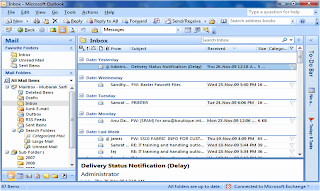Ad is a service that identifies resources in a network and
makes them available to the user.
Directory is a collection of information on about user group and
computer. Active directory organizes those resources and make them accessible
over the network.
Microsoft create it own implementations directory services
in windows in called NTDS. Ntds in Windows NT can manage 40000 objects and it
use flat name space like abs,
Yahoo.
First introduction of active directory was in 2k server. It
uses hierarchical name space.
Example
Win NT directory
services (ABC) DC called PDC ADC called BDC.
Win 2k active
directory (abc.com)
2k server ……… it can manage 1million objects.
2k3 in 2k3 we can manage 10million objects the file to store
directory information it called NTDS.dit. (Directory information tree)
Win2k and 2k3 support .com
The function of active directory benefit of active directory.
1. Cartelization management
2. Scalability
3. Extensibility
4. Integration
5. Policy base administration
6. Replication of information like any change dc to ADC
7. Secure authentication
8. Active directory support multiple authentication module
like Kerberos, ssl, smartcard certificate.
Structure of Active directory
Logical structure Physical
structure
1. Forest 1. DC
2. OU 2.
GCS
3. Tree 3.
Site
4. Domain
Requirement of active directory
O/S NT, 2K, 2K3, 2k8
NTFS partition
LAN card connected
Static IP
250MB free space (200MB NTDS + 50 SYSBOL).
DCPROMO.EXE
What is forest?
By default first DC create a first forest. It content common
GCS and share common schema.
Advantage of ADC
Adc is use backup and fault tolerances.
It is read and write copy of DC.
It is run NLB.
Why we can create CDC and what is use.
- To create additional object.
- To
control replication.
- By
default two way transitive trusts create.
- It shares
contagious name space.
What is GCS?
GCS contain full information of OWN information.
NTDS.dit partition
- Schema
partition is format of object (like a form )
- Configuration
partition can store information who many DC, ADC, CDC
- Domain
partition data base like object information.
What is domain?
Domain is a logical boundary or domain is logical grouping
of network elements manage by single administration.
What is tree?
Multiple interconnected CDC that share name space called tree.